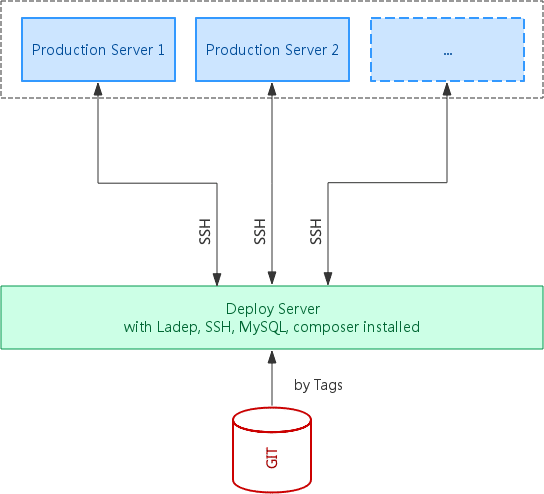build
Fetch source code by version/tag from your GIT repository and build it.
Options:
--last
If this option was specified, Ladep will obtain the latest version/tag from your Git repository in real-time. The version/tag in project file will be ignored.
--no-compress-js
If this option was specified, Ladep will give up to scan and compress JavaScript.
--no-compress-css
If this option was specified, Ladep will give up to scan and compress CSS.
For example, to build the latest version:
$ ladep build project/production/cn.ladep.www.ladep --last
push
push a built project to target server.
Options:
--last
Ladep will obtain the latest version/tag from your Git repository in real-time. The version/tag in project file will be ignored.
For example, to push the latest version to your production server(s):
$ ladep push project/production/cn.ladep.www.ladep --last
rollback
rollback a project to specialized version/tag.
For example, to rollback your project to version 1.0.1:
$ ladep rollback project/production/cn.ladep.www.ladep 1.0.1
view
view all versions/tags on target server.
For example, to view all versions on your production server(s):
$ ladep view project/production/cn.ladep.www.ladep
pulllog
pull laravel exception logs of all projects to local.
For example, to pull all log files to local machine:
$ ladep pulllog
selfupdate
Update Ladep itself to the latest version.
$ ladep selfupdate